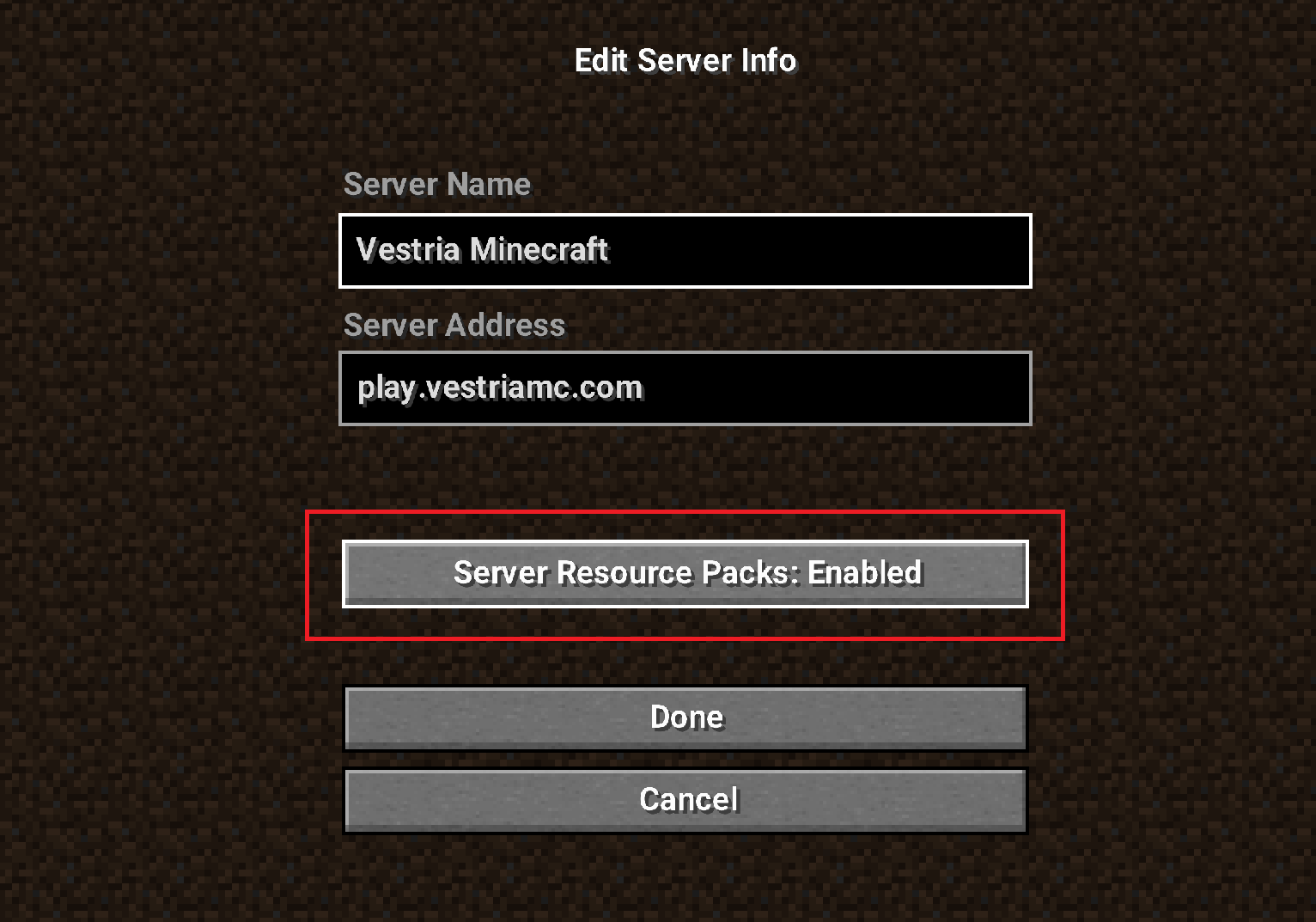If you've made it to this Wiki page, and you're looking for the server resource pack, Congrats! You're in the right spot. Here's some instructions for how to get the Vestria Resource pack!
Step 1. Relog!
If you haven't tried this already, usually logging out and then back in will prompt you to download the resource pack. This should solve your problem!
If relogging didn't work, proceed to Step 2.
Step 2. Log out and check your Minecraft version
Vestria is currently on Minecraft Version 1.21.4. Minecraft made some changes to resource pack formats in 1.21 and later versions, so our pack is currently only compatible with version 1.21.4 or later!
Step 3. Log out and head to the Server List
From the main Minecraft screen, click Multiplayer. Then, Click on Vestria in your server list, and select Edit.
You should have an option to Enable the server Resource Pack there. Images of the procedure are given below.