¶ Introduction to Tickets
The ticket system is in place to handle all your server-related needs and questions! Whether you need a rule clarification, a guild rankup, or a game-related question answered, tickets are here to help. Tickets are the best way to get in contact with a member of our team, as it notifies both online and offline staff members.
Please do not message staff members privately for assistance. This includes pinging staff on discord, sending staff a DM or PM, and writing a /mail.
¶ Using the Ticket System
To create a ticket, type /ticket create [message]. You can use /ti c [message] as a shortcut!
Upon creation, you will receive a notification that your ticket has been created with your ticket number.
Example: /ti c Where do I find clarification on how to use the ticket system?
You will receive a message indicating your ticket has been claimed in-game. From here, a staff member will message you to provide assistance. Once your ticket has been completed, your ticket will be closed.
¶ Updating Tickets | /ti update <ticket number>
If you need to change/update your ticket, our system makes it easy! Simply use the above command to write a new message.
¶ Closing Tickets | /ti close <ticket number>
If you no longer need staff-assistance, you can close your ticket by typing the above command!
Please refrain from closing your ticket if you plan on remaking it later. This clogs our logging system, and delays how fast you will receive help.
¶ Ticket Etiquette
To make it easier on our team, please provide as much information as you can when creating a ticket. For examples on how to create proper tickets for common situations, please view the following section.
Please be considerate of our staff members when awaiting ticket completion. All of our staff members are volunteers who have real-life responsibilities, and may not be able to claim your ticket right away. We strive to complete tickets in a timely manner, and will complete it as soon as we are able. Hostility towards staff members will not be tolerated.
¶ Common Situations
Provided below is a list of common situations that utilize the ticket system. Please note, this is not an exhaustive list.
¶ Guild Rankups
All rankups are now handled through the Guilds plugin using /guilds.
Simply click the rank you wish to progress in to display the rankup menu. From there, you will have the option to submit the pieces of your rankup individually. This will automatically submit a ticket to staff and you no longer need to manually submit your tickets for rankups.
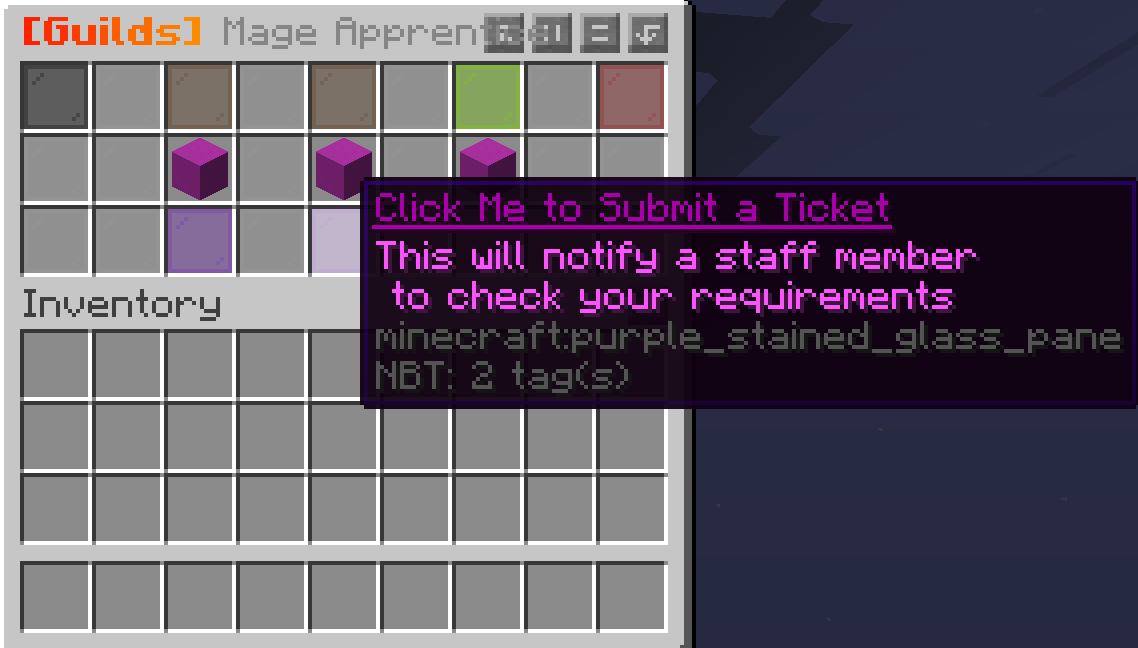
¶ Server-related Questions
When creating a ticket regarding a server-related question, please take the time to write out exactly what you need help with. This can include describing the rule you need clarification on, describing an applicable situation that led to you creating the ticket etc.
Tickets that do not provide any contextual information may be closed due to lack of information. Please do not write "I have a question" when creating a ticket.
¶ Unlocking Chests and/or Removing Residences
Before creating a ticket to unlock someone's chests, please ensure the individual has met the inactivity requirements outlined in our rules. When creating the ticket, provide information on the applicable residence name, or individuals name for what you'd like unlocked/removed.
Players must have been inactive for over sixty days to have their items unlocked, there are NO exceptions to this rule.
Town mayors may request to have a resident's items removed in accordance with the server policies outlined in the
Town Rulessection of the rules here. However, these items will NOT be unlocked by Staff members and will instead be transferred to the server vault for the player to claim at a later date.
¶ Redeeming Vouchers
When redeeming a voucher, state in your message which voucher(s) you would like to redeem. If the voucher offers a level of choice (custom item, enchanted book etc.), please provide what you would like within your ticket. Additionally, please state where you have placed the voucher (inventory, enderchest), so the staff member knows where to access it.
Provided below is a template for how to structure a voucher ticket:
I would like to redeem [voucher name] voucher for [x] please. I have placed the voucher [location of voucher].
Example: I would like to redeem an enchanted book voucher for Efficiency V please. I have placed the voucher in the top right corner of my inventory.