¶ Introduction to Residences
Residences are a server-side plugin that allow players to protect a configurable area of land within or outside a town claim!
To see a general overview of available commands, you can use /residence or /res.
Residences are unlocked by members of Merchant Guild!
¶ Creating a Residence
To create a residence, start by selecting an area using a wooden hoe! To create a selection, left-click one corner of your desired area with a golden shovel, and then right click the opposing corner. This process is outlined in the image below!
Once a selection has been made, green particles will temporarily illuminate the border of your selection.
To create your selection, run /res create [residence name].

Residence selections cost $50.00 per horizontal block selected and reach from buildlimit to bedrock. The example selection would cost $30,000 (20 x 30 x $ 50.00).
Please note that residences must be at least 16 blocks on both the X and Z axis. Accordingly, 16 x 16 are the minimum dimensions of a residence.
¶ Configuring Residences
Residences offer a great deal of flexibility! Outlined below are guides on how to change a residence claims dimensions, as well as the creation of subzones.
¶ Expanding and Contracting
/res expand residence_name amount
- Expands residence border in the direction the player is facing up to the maximum of 256 blocks, and charges their bank account.
/res contract residence_name amount
- Contracts residence border inwards toward the player. Residences can be contracted to a minimum of 16 blocks.
You are not refunded money when contracting a residence!
¶ Subzones
Subzones can be used to segregate certain flags (view below) and players to different areas of a residence. This mechanic is great for the creation of player shops, public farms etc! Creating subzones is free!
Example: To create a public farm within a residence, you could toggle build, destroy, and switch flags within the overall residence, but enable them within the farming area.
Selecting a subzone area is the same process as selecting a claim. Left-click the corner of the desired subzone within the claim with a golden shovel and right-click the opposite corner to create a selection, then use the following command:
/res subzone residence_name subzone_name
- Creates a subzone within a residence.
/res remove residence_name.subzone_name
- Removes subzone within a claim.
Unlike residences, subzones can be divided vertically. However, subzones cannot collide.
¶ 20m x 30m claim with 2 subzones outlined in red and yellow concrete.
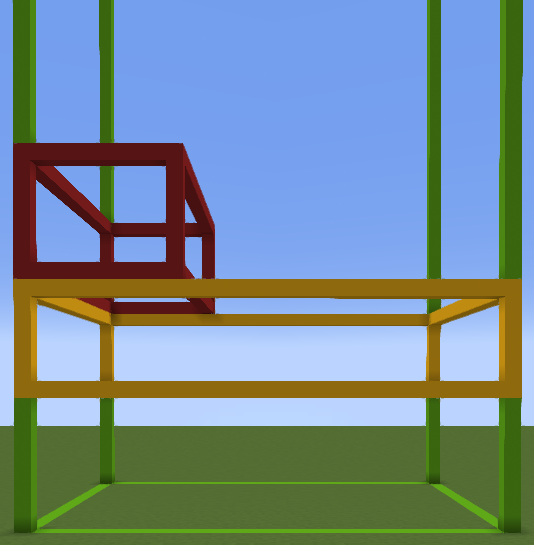
¶ Removing Claims and Subzones
You are not refunded money when removing a residence!
/res remove residence_name
- Deletes residence and all subzones (does not delete contents, only the protection).
/res remove residence_name.subzone_name
- Deletes subzones (flags in area will revert to main claim flags).
¶ Configuring Residence and Subzone Flags
Flags are mechanics that can be configured by the player in residences and subzones to be either allowed, not allowed, or removed (neither). Some examples of flags are break, fire spread, and grow.
¶ Setting Residence Flags
/res set residence_name
- This will open an interactive residence HUD!
¶ Setting Subzone Flags
Please note that Subzone flags override residence flags!
/res set residence_name.subzone_name
- This will open an interactive subzone HUD!
To reset all residence flags, use /res reset residence_name. To reset a subzones flags, use /res reset residence_name.subzone_name.
¶ Configuring Residence Members
Residences allow you to configure permissions per player, per subzone, or per residence!
General Example: /res padd FarmingEmpire.PublicFarm CelestialVortex.
¶ Individual Flags
/res pset residence_name player_name
- Configures flags for specific player in entire residence, by opening up an interactive HUD!
/res pset residence_name.subzone_name player_name
- Configures flags for specific player in specific subzone, by opening up an interactive HUD!
¶ Adding and Removing Players from a Residence
/res padd residence_name player_name
- Adds a player to your residence!
/res pdel residence_name player_name
- Removes a player from your residence!
¶ Adding and Removing Players from a Subzone
/res padd residence_name.subzone_name player_name
- Adds player to a specific subzone within your residence.
/res pdel residence_name.subzone_name player_name
- Removes player from a specific subzone within your residence.
¶ Miscellaneous Commands
All commands can be viewed on the server by running /res ingame!
/res tpset
- Sets the tp location of the residence you are standing in.
/res list
- Lists all your residences, including other peoples residences that you have access to.
/res sublist residence_name page_number
- Lists all subzones within a residence.
/res info residence_name
- Shows information regarding a specified residence.
/res tp residence_name
- Teleport you to specified residence.
/res compass residence_name
- Points compass towards specified residence.
/res give residence_nme player_name
- Transfers residence ownership.
/res unstuck
- Teleports player outside of residence.
/res show
- Shows residence or subzone boundaries.