¶ What is Brewery?
Brewery is a plugin that allows you to brew fun, custom drinks that give special effects! You brew drinks using a combination of vanilla brewing items and Brewery barrels. Vestria’s Brewery recipes are 100% unique to this server and cannot be found anywhere else! Players can discover fun recipes as they rank up. Using this plugin, you can serve hot chocolate at your bistro, wine at your restaurants, or just get drunk with your friends! But watch out, get too drunk you might see some tricky effects, like slurred speech (chat), distorted vision, and a staggering walk!
Some of the recipes are alcoholic, so they will give you the 'drunk' effect. Others have various other effects, such as Speed, Jumpboost, and even Levitation!
¶ A Note on Accuracy
On Vestria, brews must be fairly accurate! Based on the difficulty level we have set, brews can either be off in cook time by 1-2 minutes or off in an ingredient amount by 1-2. The plugin calculates how many devaitions are allowable based on the total number of ingredients. If there are more ingredients, then more variance is permitted.
A few key notes:
- If you have an incorrect mystery ingredient, then you will always get a cauldron brew.
- If you are brewing an alcohol (meaning your brew must be aged and distilled) then it will come out of your cauldron as a cauldron brew. Once you place it in a distiller, it will either transform into your drink, or it will turn into a murky/indefinable distillate.
- Once a brew becomes a murky/indefinable distillate, it will not further transform into an actual drink or recipe. You can throw these out!
¶ Brewery Setup
To begin using Brewery, you must first create a Brewery setup. Brewing consists of three basic things: a cauldron, a brewing stand, and a barrel.
Not all recipes incorporate all three of these. However, all WILL start with the cauldron.
¶ Cauldron
Brewery uses vanilla cauldrons for cooking. Cauldrons have to have a flame underneath it and they also need to be filled with water.
The flame can be a fire, a campfire, or even a blue campfire. There is no difference in function, so you can choose the one that works best for the aesthetic of your brewing station.

After you light the fire, put a cauldron over it.
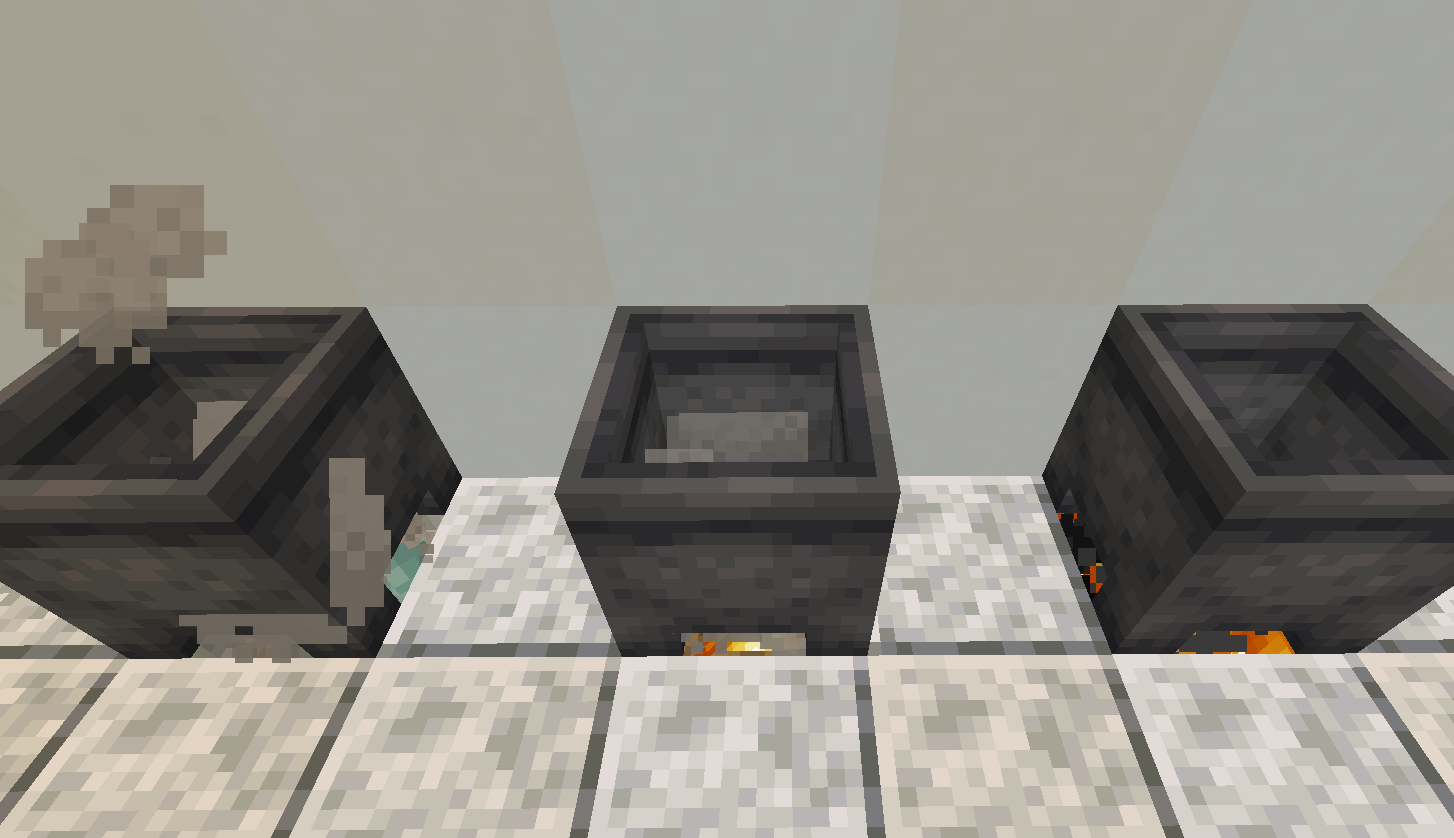
Now fill a bucket with water and right-click the cauldron to fill it. You are ready to start brewing your first drink!
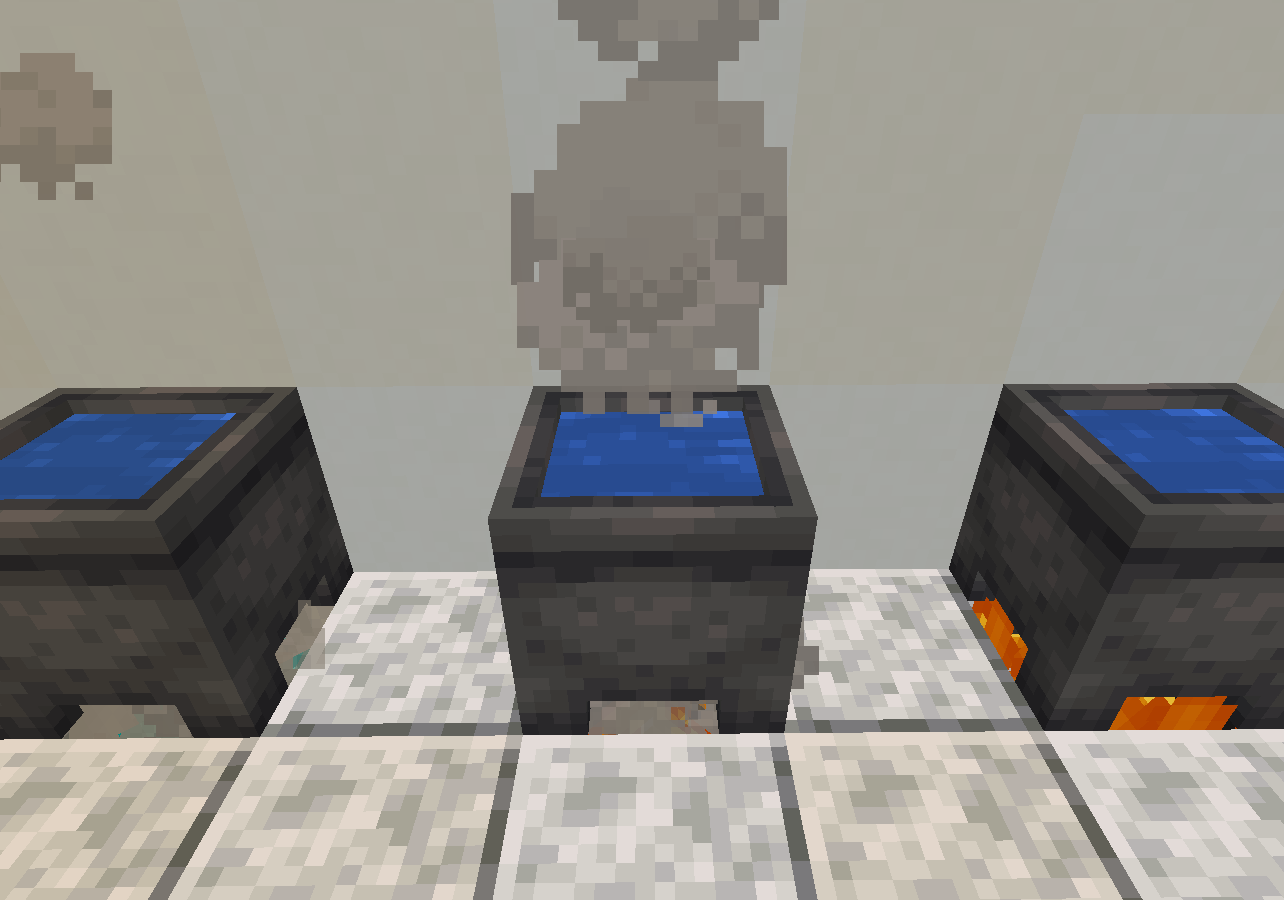
¶ Brewing Stand
Brewery uses vanilla brewing stands for distilling. Inside the brewing stand you MUST put a glowstone dust in the top portion when using the brewing plugin. The dust will not be consumed, so you just need to put one in each distiller.
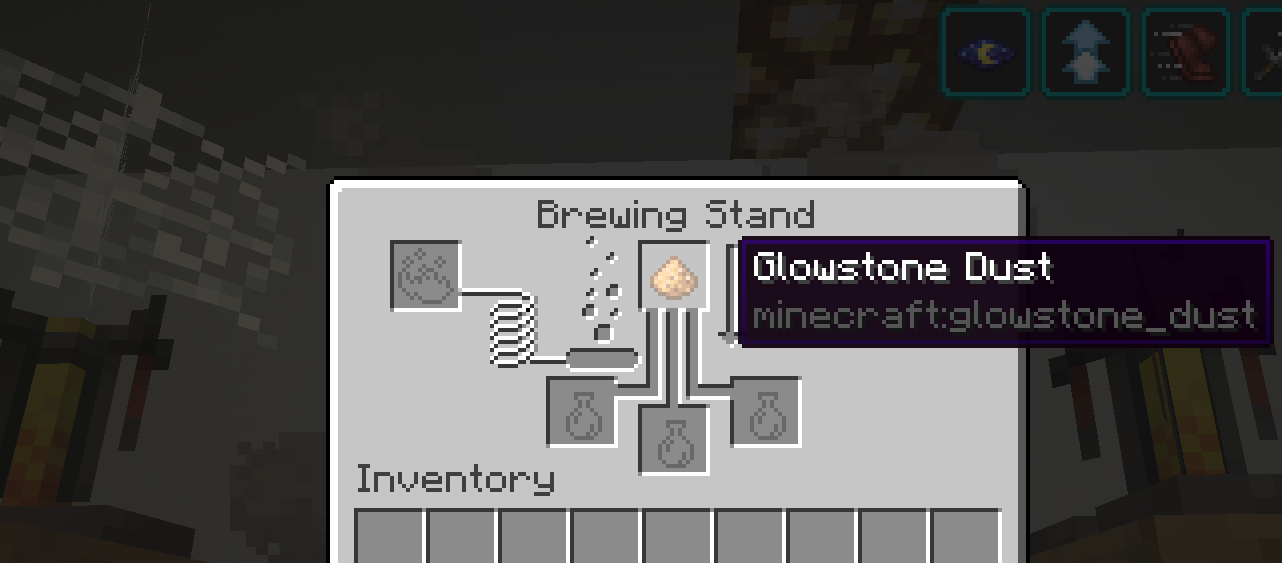
¶ Barrel
There are two types of barrels: large and small, and barrels can come in any type of wood (even nether woods!). You can age your brews in any size barrels with no effect on the actual drink quality. While most recipes can use any wood for aging, some recipes require a specific type of wood for the barrel.
A small barrel has 9 spaces, while a large barrel has 27. But, as the name suggests, large barrels take up more space.
It doesn't matter in which order you place the blocks of a barrel, as long as the LAST thing you do is place the sign and write 'barrel'.
¶ Small Brewery Barrel
To craft a small barrel, you need 8 stairs of the same wood type. Place them so they all face inwards and stack on top of each other. Then, place a sign that says 'barrel' on the bottom right stair.
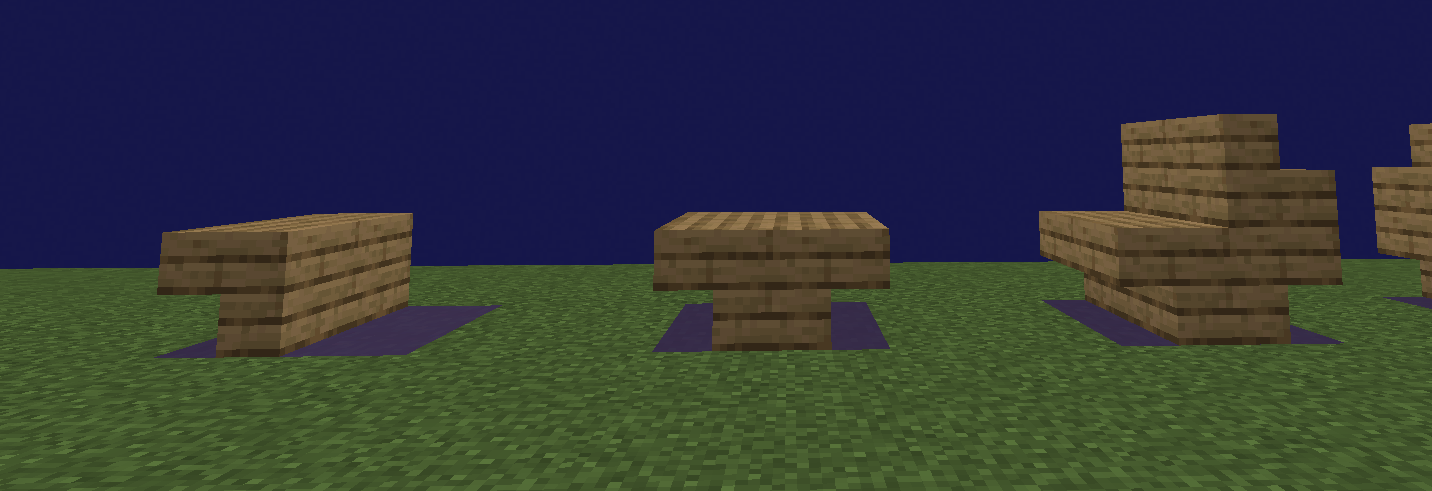
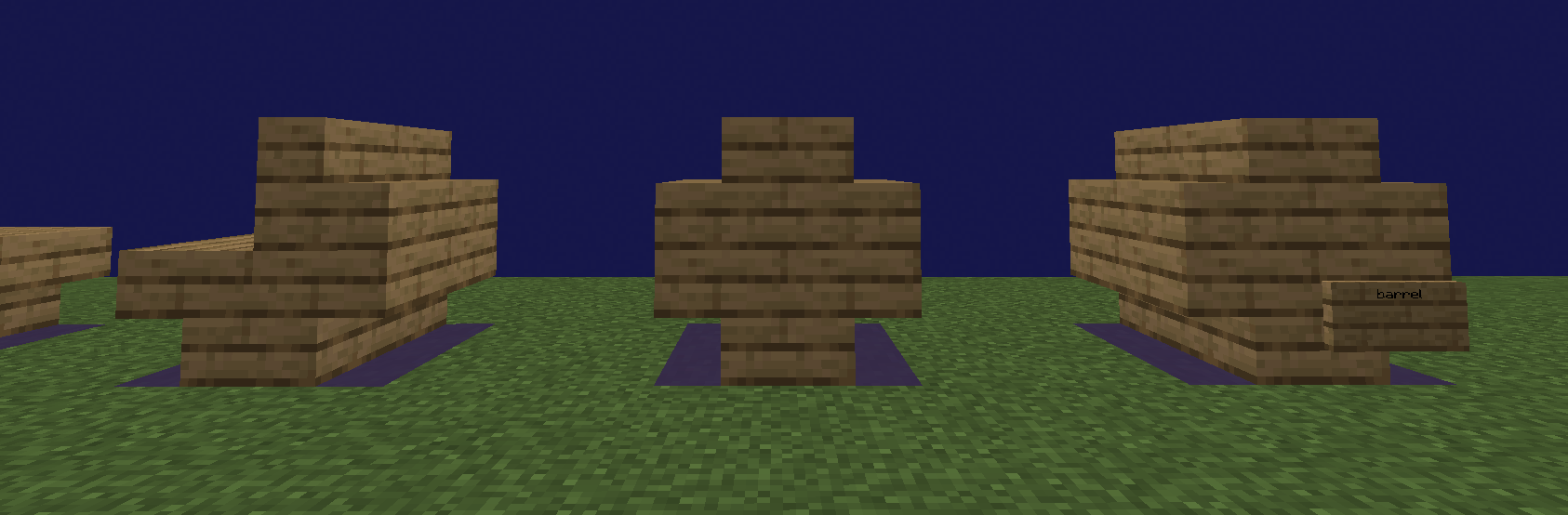
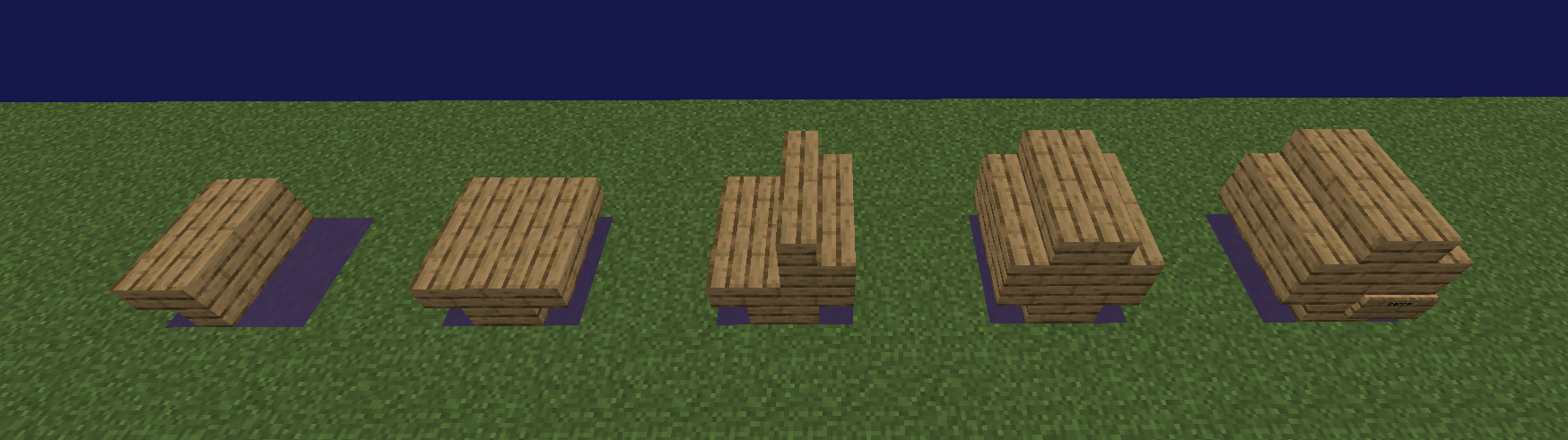
¶ Large Brewery Barrel
To craft a large barrel, you need at least 18 planks, 16 stairs, and 1 fence of the same wood type. Large barrels are 3 by 4, with the inner and middle sections being planks and the outer sections being stairs.
Start with a plus sign out of planks, 1 block above the ground. It must be 4 blocks long, 3 blocks tall, and 3 blocks wide, as shown in the picture below. Add stairs in the corners and place 4 fences as the legs of the barrel.
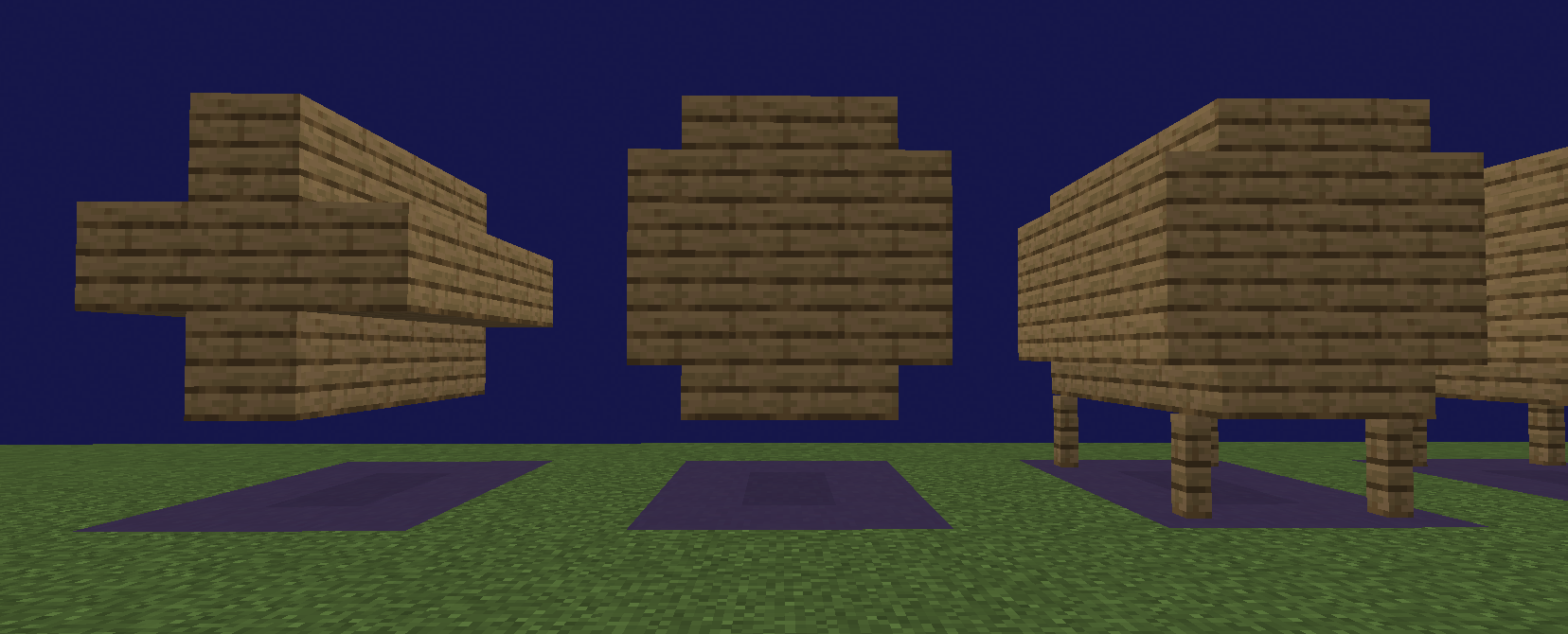
Place a spigot (the fence) in the bottom middle block. Above that (middle middle) place a sign and write 'barrel'. Now your barrel is complete and ready to be used. Right click the barrel to open it and place the drinks you want to age inside.
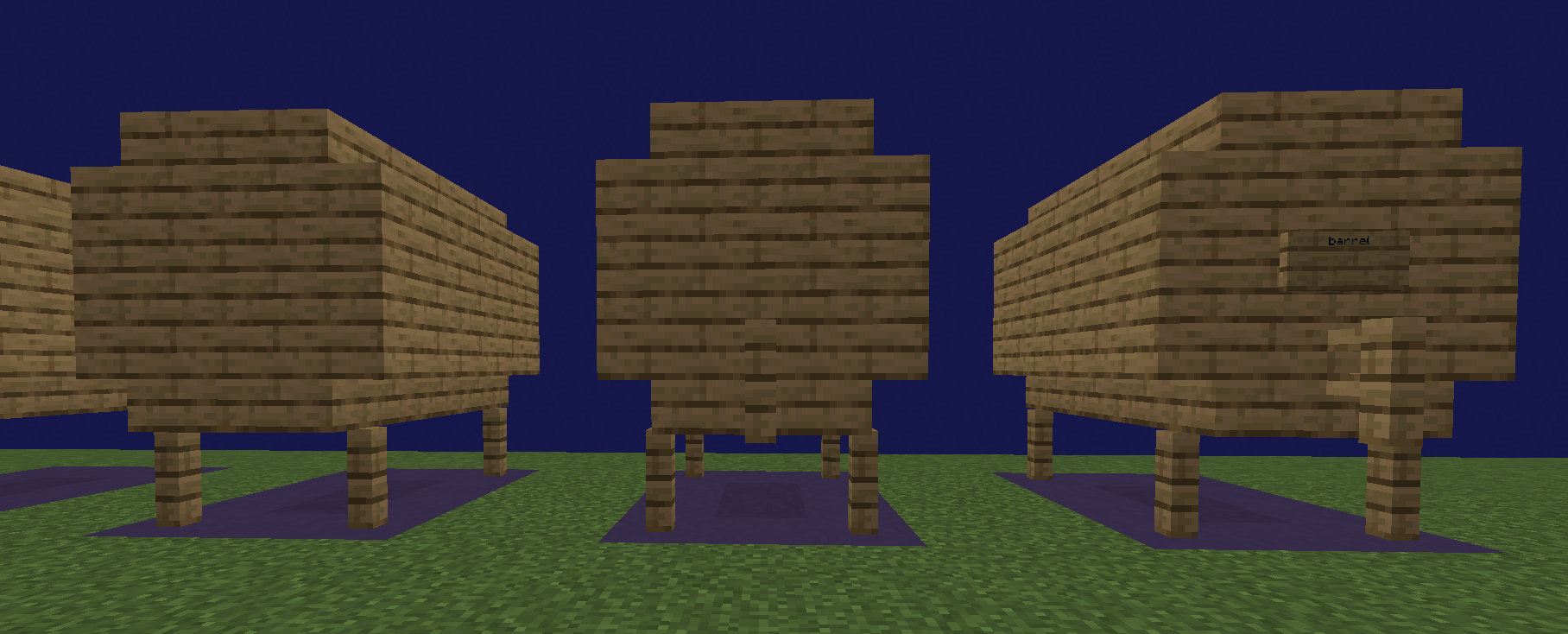
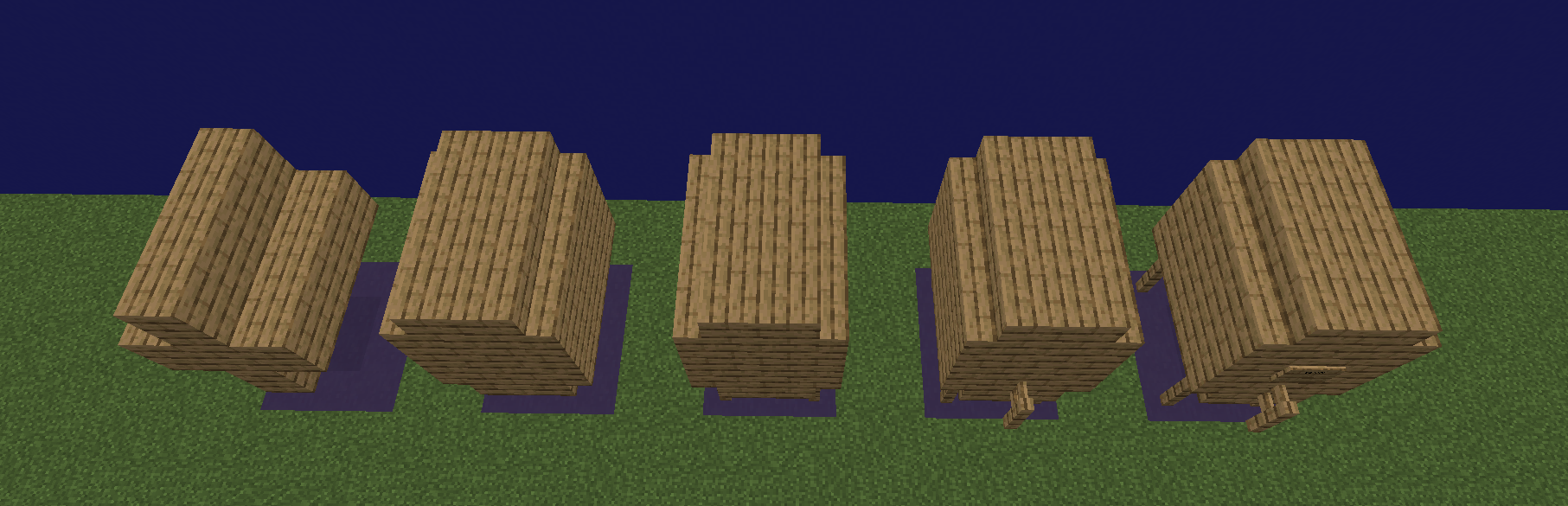
¶ Brewery Process
After you have the setup completed, you can begin brewing!
¶ Step One
The first step in brewing is using the cauldron. Fill the cauldron with water. Once you've gathered the items that the brew requires, you right click with the item in your hand to put it into the cauldron. Put all of the items required for the recipe one by one.
Be careful when using ingredients that come in bottles or buckets. If you double-click, it will become a Water Bottle or a Bucket of Water and fully or partially empty your cauldron. You will LOSE your ingredients and will have to start again.
You then use the vanilla minecraft clock to determine the amount of time a recipe has been cooking.

When you hold the clock in your hand and right click the cauldron, it tells you how long the brew has been brewing. All recipes have a minimum cook time of 2 minutes.

After you reach your desired cook time, bottle the recipe by right clicking on the cauldron with an empty bottle. This will take away one third of the drink in the cauldron and give you a bottle of the drink you brewed. You can bottle one cauldron three times.
¶
¶ There are three different possibilities for the drink you get from a cauldron.
- 'Muddy Brew': If you bottle a recipe too soon when the cauldron says ‘this cauldron has just started boiling’ you will receive a Muddy Brew. You need to leave your brew in the cauldron for at least 2 minutes to make any recipe on Vestria.
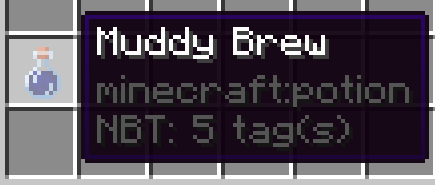
2. The Completed Drink: If the recipe is non-alcoholic and made correctly, you should get a completed drink. Well done! You will know if the recipe is rank-quality if it says "Strong Name "
All recipes submitted for a rankup must be of strong quality.
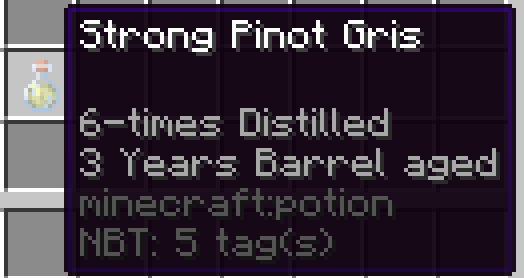
- ‘Cauldron Brew’: If your recipe is non-alcoholic, that means that you did not correctly brew the recipe and you must start over. If the recipe is alcoholic, move on to step 2 with your Cauldron Brew.

¶ Step Two
The next step in brewing alcoholic drinks is using a distiller (brewing stand). Put your cauldron brew into the brewing stand and let it distill. Hover your mouse over the brew so that you can watch the amount of distill runs that have been performed on the brew. If your recipe was correct, your brew will change in the brewing stand to the drink name and text will appear on the side.
The distiller will automatically run the maximum number of distills for this drink.
After the correct number of distills have occurred, remove the brew from the brewing stand.
- At this point, you should have a named drink. If the brew was made extremely accurately, it will be named "Strong 'Brew Name'". However, you still need to age some brews to make them perfectly.
- If it is named just 'Brew Name' or "Weak 'Brew Name'", part of your recipe is incorrect. This could mean you do not have the correct number of ingredients or your cook time were wrong.
- If the brew is named 'Murky Distillate', you were way off and should start over.
If the recipe calls for the brew to be aged, move onto step 3.
¶ Step Three
The last step of the brewery process is aging. Only alcoholic recipes need to be aged. Place the brew in the barrel to begin the aging process.
Some brews will require you to age it in a specific type of barrel.
Each minecraft day (20 minutes) is considered a year in the aging process.
Monitor the alcohol while it is in the barrel or set an alarm for when you need to check on it.
After aging in the barrel for some time, your drink will have a temporarily changed description. It will now include words like 'Ingredients', 'Woodtype', and others, describing different variables of the brewing process.
If you have guessed correctly, the words will appear in green text on your drink in the barrel. There will also be stars representing the quality of the drink.
A perfect brew will have a ‘Strong "Brew Name"’ as well as 5 green stars.

An example of a perfect brew. The words are green, which means that the steps were performed correctly. If, for example, 'Woodtype' was in red, you would know that this brew needs to be aged in a barrel made from different wood.
Don't forget to take your drink out of the barrel when it's done!
Brews will need to age in a barrel for a set amount of time. Once the barrel aged data turns green, you know your aging process is complete. Aging a brew makes it stronger, but if you leave a drink in the barrel for a long time it will be ruined.

Drinking a Ruined Potion will make you sick - you will take damage and can receive a Nausea or Poisoned effect.
¶ Brewery Recipes
Vestria makes its own custom recipes for the Brewery plugin. Farmers gain some of these and brewers brew them as part of their rank up requirements! recipes by ranking up!